[MOXA] MGate MB3660 Intelligent Mode介紹與設定說明
MB3660是MOXA可備援的Modbus Gateway,主要的功能是Modbus TCP和Modbus RTU/ASCII協定轉換,並提供了不同的模式提高傳輸的效能,本文是MB3660介紹的系列文之一,其餘的介紹可參考以下文章:
[MOXA] MGate MB3660 Agent Mode介紹與設定說明
[MOXA] MGate MB3660 Transparent Mode介紹與設定說明
[MOXA] MGate MB3660 備援機制介紹與各模式效能比較
代理模式提供了更好的性能,藉由分割輪詢的負載,MGate MB3660則負責輪詢Modbus設備取得資料,並儲存在MGate MB3660的記憶體中,而SCADA可直接從MGate MB3660的記憶體中讀取Modbus終端設備的數據,無需等待Modbus設備的回應。
但代理模式需要使用者自行輸入大量的Modbus命令,為了提供更簡便的方式,MGate MB3660設計了智能模式,可以讓MGate MB3660自動學習SCADA的命令,然後讓MGate MB3660以代理模式的方式運作;所以智能模式兼具了透明模式的簡單設定與代理模式的快速處理的優點。
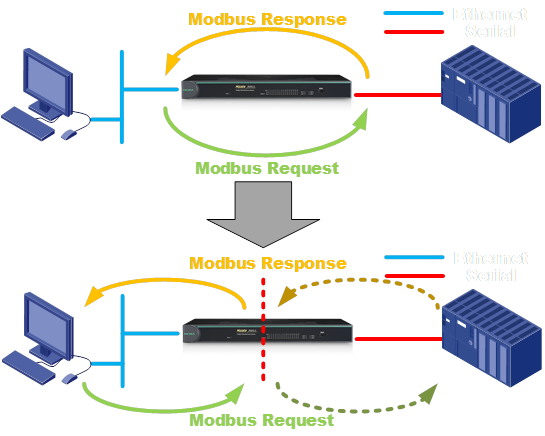
當MGate MB3660設定為transparent mode時,在Mode分頁上,點擊進入各埠設定時,可在Connected serial device後看到Enable intelligent mode的核取方塊(checkbox),勾選後便可啟用智能模式。


進入編輯命令時,會停止智能模式Intelligent mode status會變為Suspended,進入編輯後,可以選擇啟用或者停用該命令;另外,MGate MB3660有設計故障報告機制,透過設定Value to TCP master when serial fail,MGate MB3660會在序列端故障時將此處定義的值寫入記憶體中,如此Modbus master便會藉由收到該值發現到序列設備發生故障。




[MOXA] MGate MB3660 Agent Mode介紹與設定說明
[MOXA] MGate MB3660 Transparent Mode介紹與設定說明
[MOXA] MGate MB3660 備援機制介紹與各模式效能比較
INTELLIGENT MODE
傳統透明模式的缺點在於一次只能傳送一個請求,然後循環輪詢所有設備,隨著Modbus終端設備的增加,既有的延遲會隨之累加,導致系統的性能下降。代理模式提供了更好的性能,藉由分割輪詢的負載,MGate MB3660則負責輪詢Modbus設備取得資料,並儲存在MGate MB3660的記憶體中,而SCADA可直接從MGate MB3660的記憶體中讀取Modbus終端設備的數據,無需等待Modbus設備的回應。
但代理模式需要使用者自行輸入大量的Modbus命令,為了提供更簡便的方式,MGate MB3660設計了智能模式,可以讓MGate MB3660自動學習SCADA的命令,然後讓MGate MB3660以代理模式的方式運作;所以智能模式兼具了透明模式的簡單設定與代理模式的快速處理的優點。
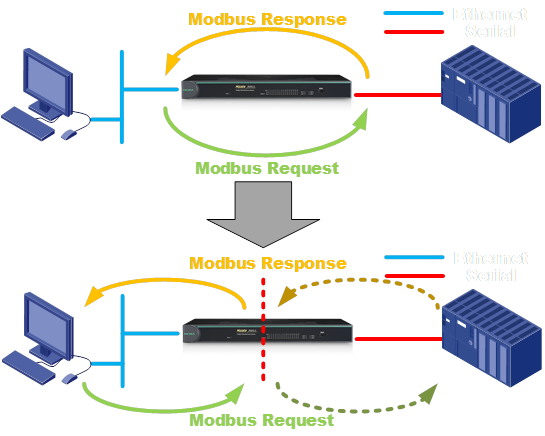
當MGate MB3660設定為transparent mode時,在Mode分頁上,點擊進入各埠設定時,可在Connected serial device後看到Enable intelligent mode的核取方塊(checkbox),勾選後便可啟用智能模式。
Mode
在Transparent mode中,勾選Enable intelligent mode即可啟用intelligent mode。
Intelligent Command
啟用智慧模式後,在Intelligent Commands的分頁可以看到目前所學習到的命令,並觀察Intelligent mode status了解智能模式是否在運作中;選擇Serial Port以及命令後,點擊Edit可以編輯學習到的命令,點擊Delete可刪除該學習到的命令。
進入編輯命令時,會停止智能模式Intelligent mode status會變為Suspended,進入編輯後,可以選擇啟用或者停用該命令;另外,MGate MB3660有設計故障報告機制,透過設定Value to TCP master when serial fail,MGate MB3660會在序列端故障時將此處定義的值寫入記憶體中,如此Modbus master便會藉由收到該值發現到序列設備發生故障。

Protocol status
MGate MB3660內建通訊監控功能,可在故障排除或設備管理時提供更便利的幫助,可以監測通過MGate MB3660的Modbus RTU / ASCII / TCP數據,以智能,易於理解的格式顯示數據,並指定包括來源,類型,目的地,內容等條件進行過濾,完整的資料日誌可以保存到一個文件中供以後分析。


留言
張貼留言